Introduction
Have you ever wanted to watch TV with your Mac?
Work in Word and wtach the latest news simultaneously, watch your favorite
movie while now sacrificing too much work time? Well, if you're really
a big TV fan, you probably already have a TV-tuner PCI card from Formac
or similar, but there is a, probably cheaper, solution to the problem.
Today I'm going to tell you how.
What you'll need
to get
Of course you still need some
extra hardware, but at least you don't have to spend a valuable PCI slot
and money for a TV-tuner card. What you need is what you probably already
have:
- One Mac with Video-In capability (AV Macs for example)
- One screen
- Apple Video Player Software, or equivalent
- One Video Recorder (VHS or similar)
- Cable TV recommended
- A Scart to Composite or S-Video cable (about 7-15$)
- A cinch to mini jack converter cable (only if you don't have cinch sound-in ports)
- A composite to S-video converter cable (only if you don't have composite video-in)
What you have to
do
It's really simple.
All you have to do is get your Video Recorder set up besides your Mac
(it works for PCs too, I guess) and plug in the TV cable into the Recorders
Coax jack (RCV,Antenna/Cable in). Then connect your Macs video-in and
sound-in jacks (cinch on on newer, cinch and mini jacks on some older
models) to the SCART cable. I admittedly don't know how this is called
in the USA. It's the cable with the really big plug that is almost rectangular
and has 20 pins. There are one-way and two-way versions of that cable.
The one way can be switched to either IN or OUT, the two-way version has
both at once.
If you have a one-way cable, the switch must be positioned to OUT. Then
connect the SCART plug to the SCART connector of your Video Recorder.
Now you're almost ready to watch TV. But before you do so, you must make
sure that the Video Recorder is set to use its own receiver to receive
the TV signal, since it is that receiver/tuner that we're going to use
for our Mac. We want to take advantage of the Recorders capability to
convert the TV signal into various other formats, such as RGB, S-Video
and Composite Video. If you're not sure how you have to do that, just
set up the recorder as you would, if you wanted to watch TV and record
a movie on a different channel, or as if you wanted to record a movie
without having the TV running.
Some recorders have a dedicated switch where you can choose between "Tuner"
and "External". You should then switch it to "Tuner",
so you can change channels on the channel up/down buttons of your Recorder.
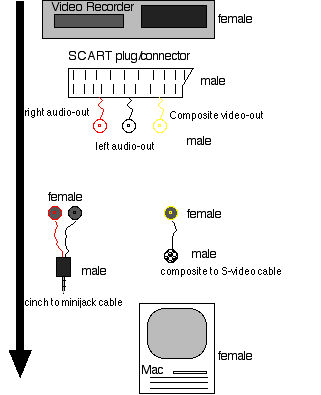
If you did all this correctly, all you have to do now is start up the Apple Video Player software and select the Video-In port that you connected your Recorder to. Quality of the TV is generally quite poor, I admit, but it's good enough to watch the news or the Simpsons. Also, if you think you don't need the picture, you can just select the sound-in ports as sound source, Radio-TV that would be then.
Well, that was the first of my new series of "small but useful hints".
Happy tinkering!
Text: © by G-News, Nov. 2000, all trademarks are property of their respective owners.