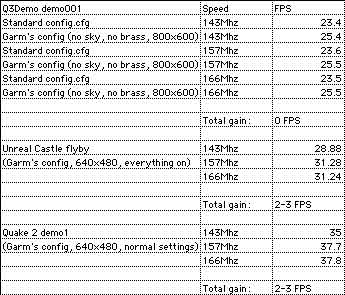Overclocking the Voodoo3 2000 PCI with V3 ROM Clocker
The test system:
- Beige G3 AV Minitower Revision A, overclocked from 266MHz to 300MHz. (512kb Cache)
- 128MB RAM, VM off
- Standard 6GB IDE Harddisc
- 3Dfx Voodoo3 2000 PCI graphics card (16MB) for monitor 1, internal ATI Rage 2+ (6MB) for monitor 2.
(All test were performed on monitor 1, with the Voodoo3)
- Mac OS 8.6, OpenGL 1.1.2, Voodoo drivers beta 10
- Quake 2: 1.02 (3.20), Unreal: 2.2.4b6, Quake 3 Demo: (final, 1.10)
I used the application "V3 ROM Clocker" by Graham Cox to overclock my Voodoo3 card.
Unlike using the Voodoo3 3000 PCI ROM, which has different RAM timings and is actually not suitable for the 2000, the Clocker adjusts the ROM file before you Flash the ROM on the card.
Timings should therefore be better. Also you can overclock up to 255MHz or down to 50Mhz, by 1mHz steps. This leaves open a lot more possibilities than just having the card clock at 166MHz.
To the results:
I was kinda dissapointed by the results. Obviously my system is already too slow to get most out of the Voodoo3, at least Q3 seemed to be unaffected by any changes.
Most certainly the game is too CPU intensive. Unreal and Quake 2 gained about 2-3 FPS, which matches my initial hopes pretty much.
The change from 157 to 166Mhz didn't affect anything anymore,so in the end I left the card at 157Mhz. (I added an old 386SX cooler to one of the cooler holdings in the Tower however.
In the end Quake3 performed so bad, that actually my old settings on my Voodoo1 (which of course looked like shit) performed 7 FPS faster:) Still the feeling on the Voodoo3 is more liquid.
So, all I can recommend is try it out on your machine (and let me know your results!!) I'm quite sure that G3's in the 400Mhz+ region profit much more from overclocked cards.
Download the utility and have a try. (Be warned: Overclocking your Voodoo3 may damage your card, may kill it, or may cause other erratic behavior if not cooled properly. Read the READ ME first! I am NOT responsible for any damage or problems that may occur)
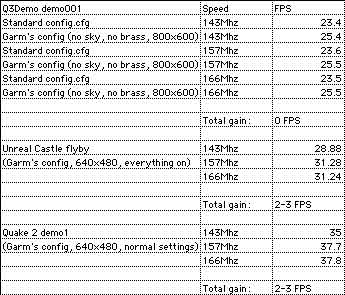
I could not test UT, since it has no Timedemo function yet, and also Descent 3's command is unknown to be so far.